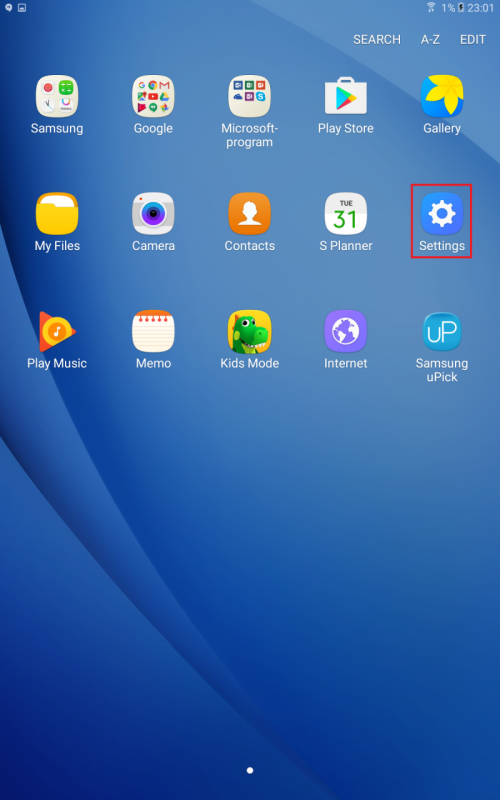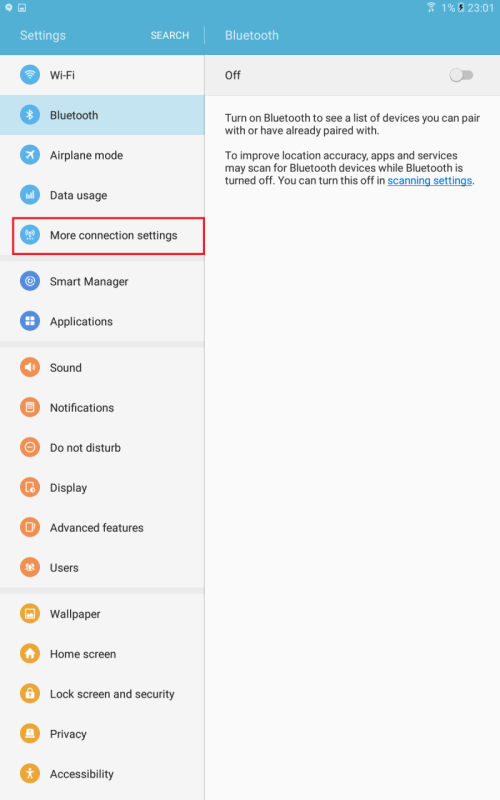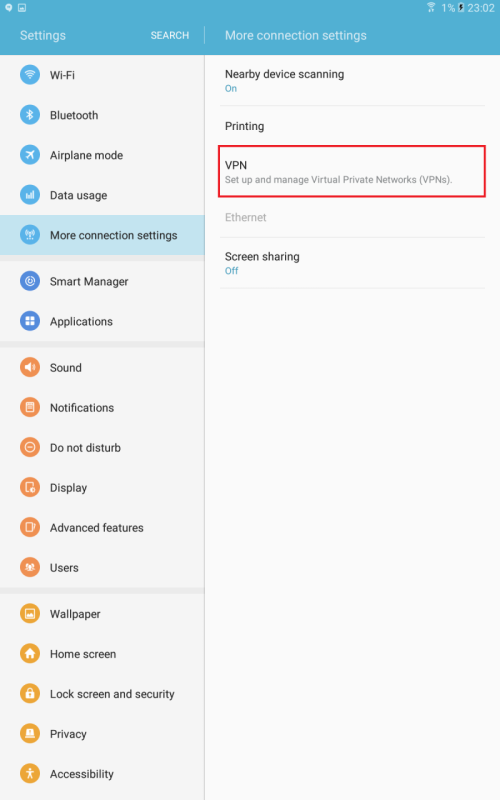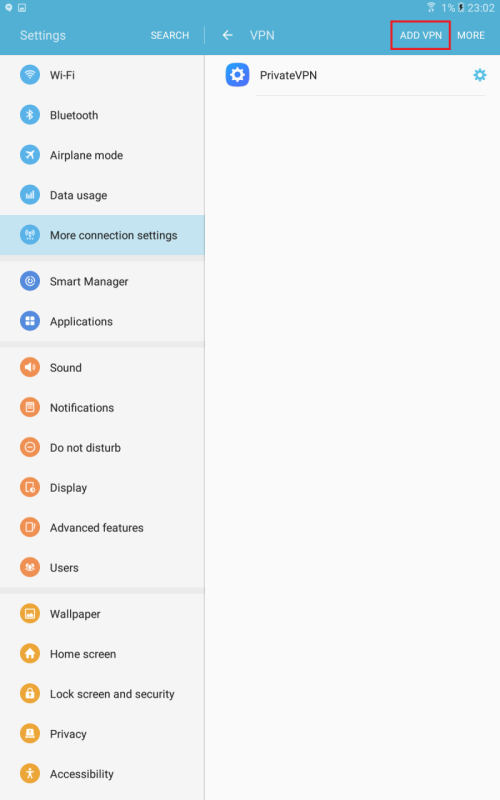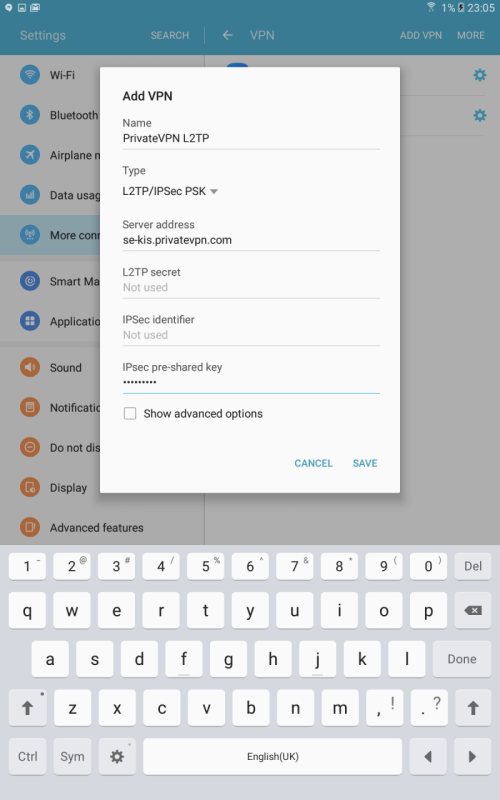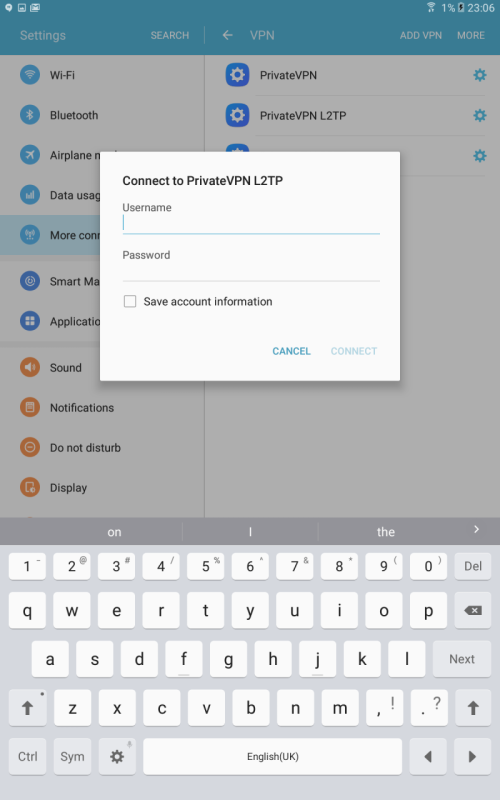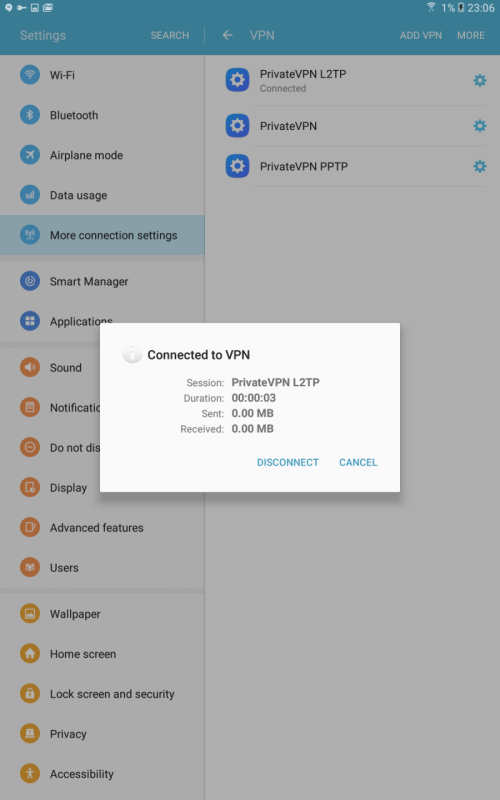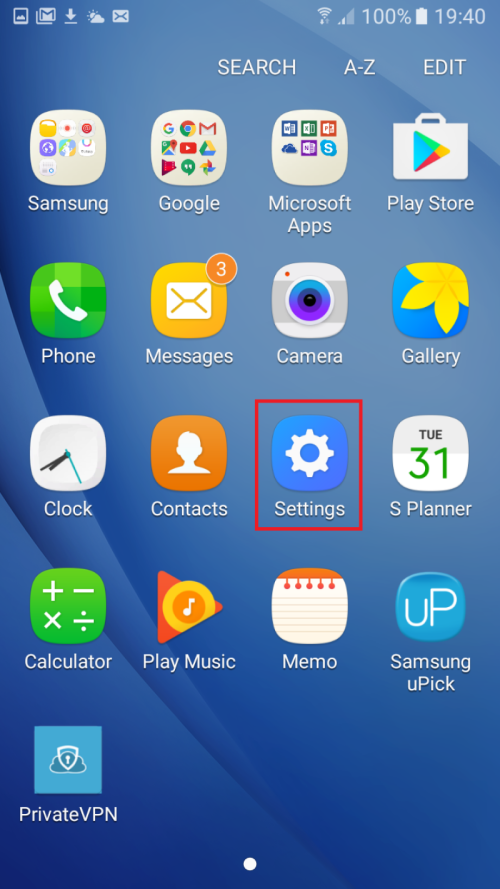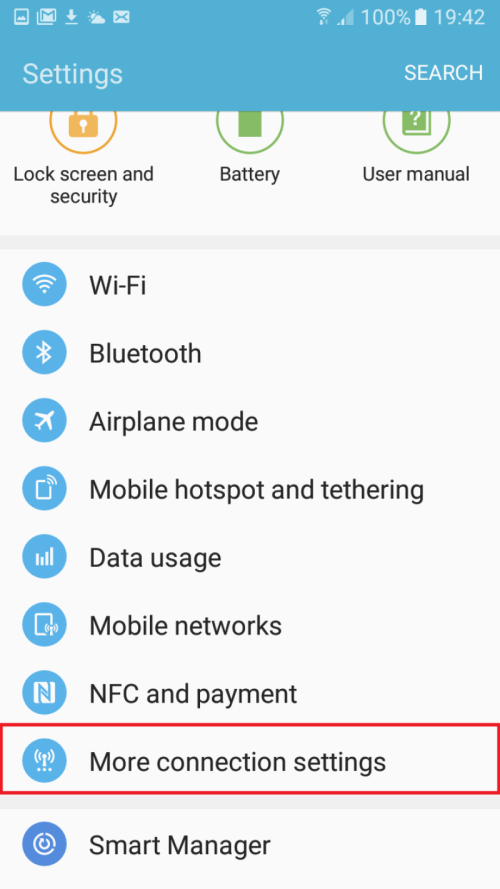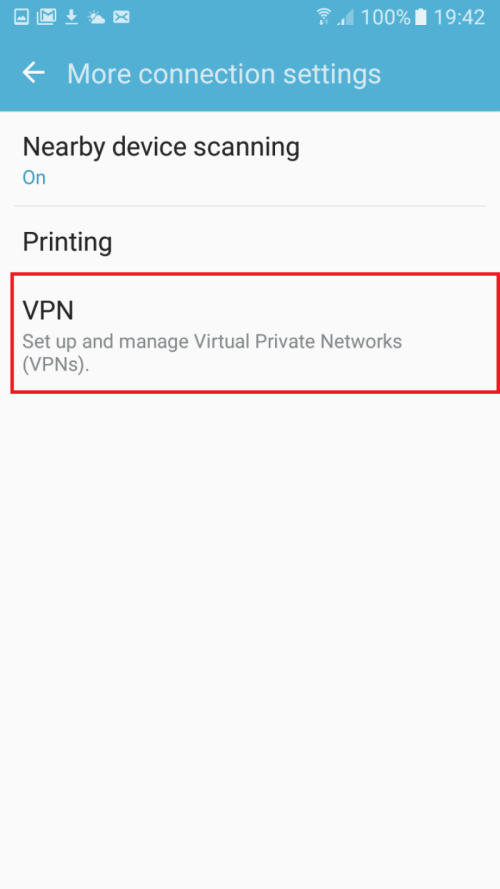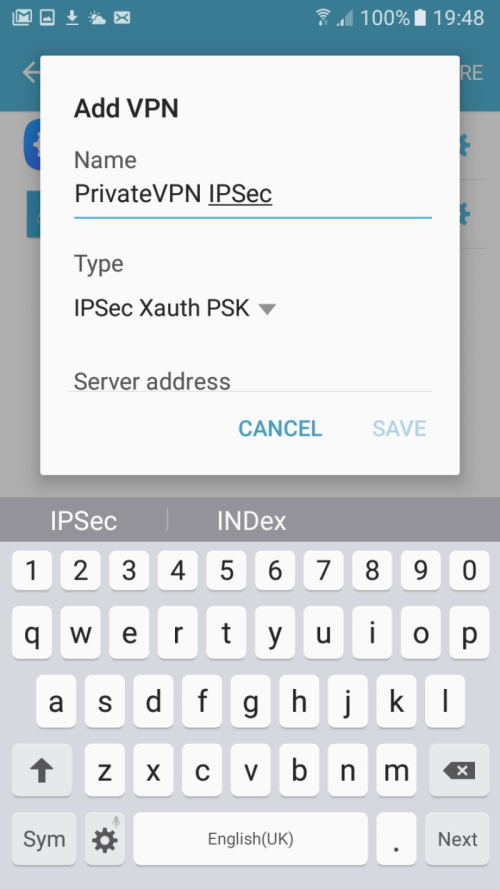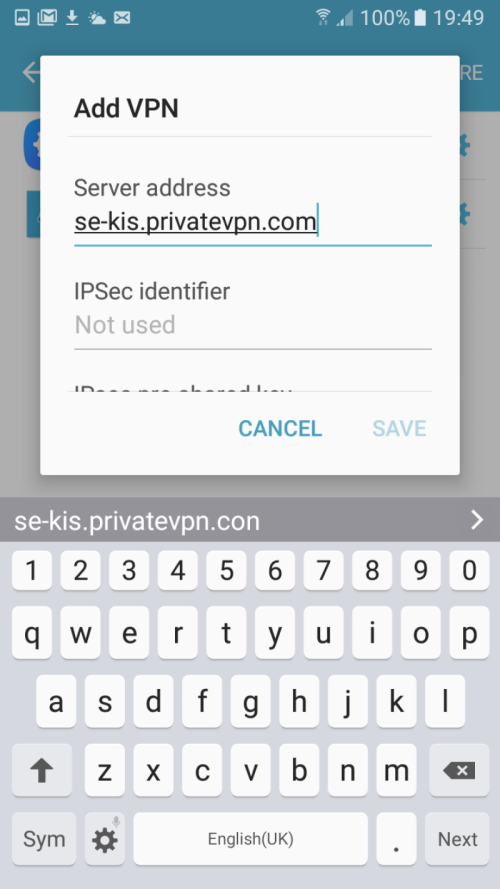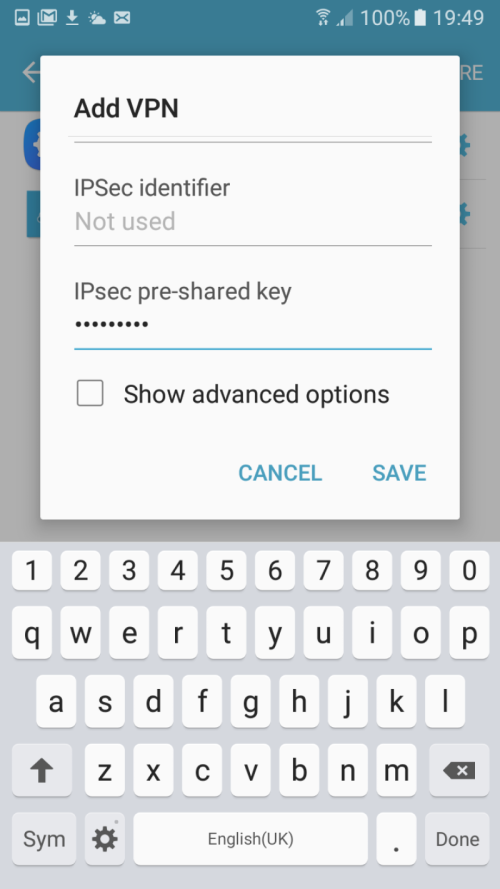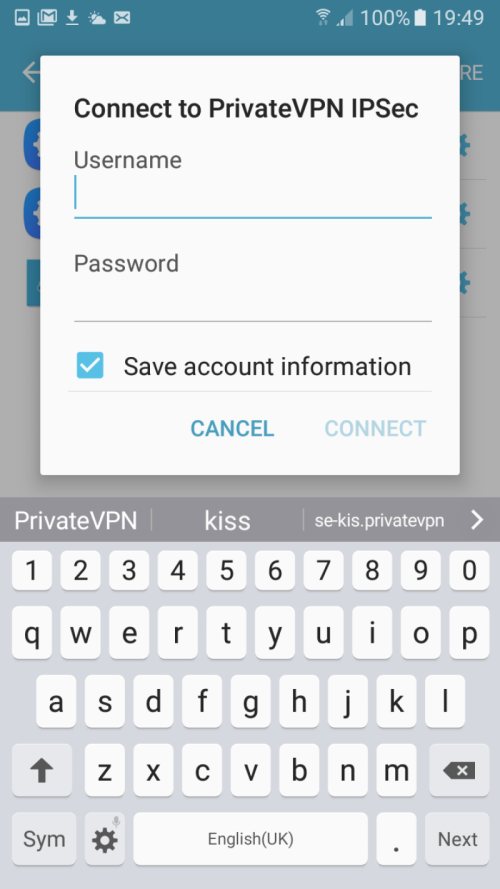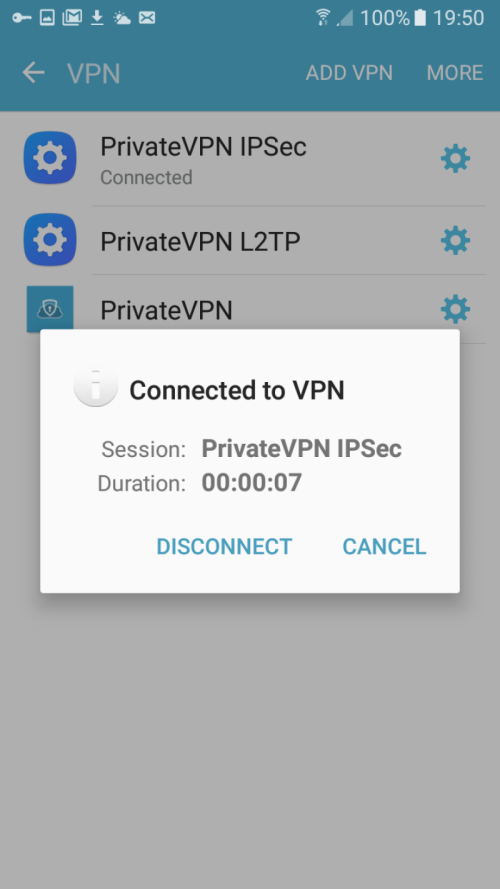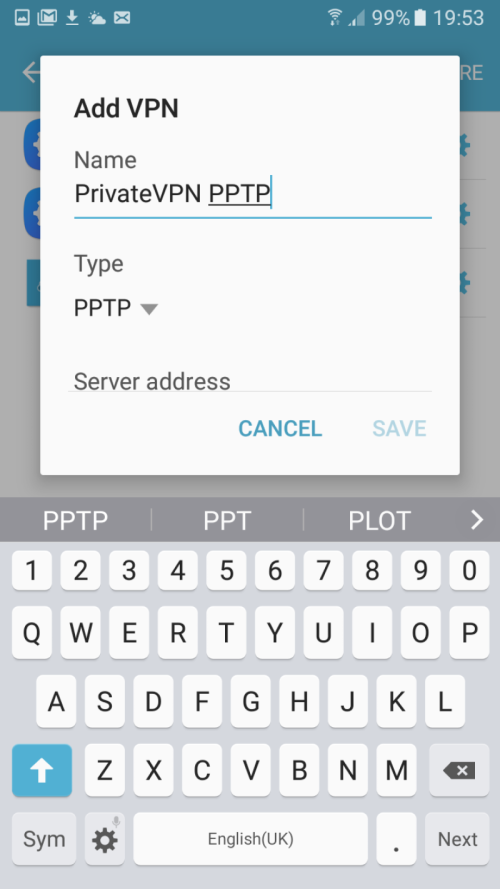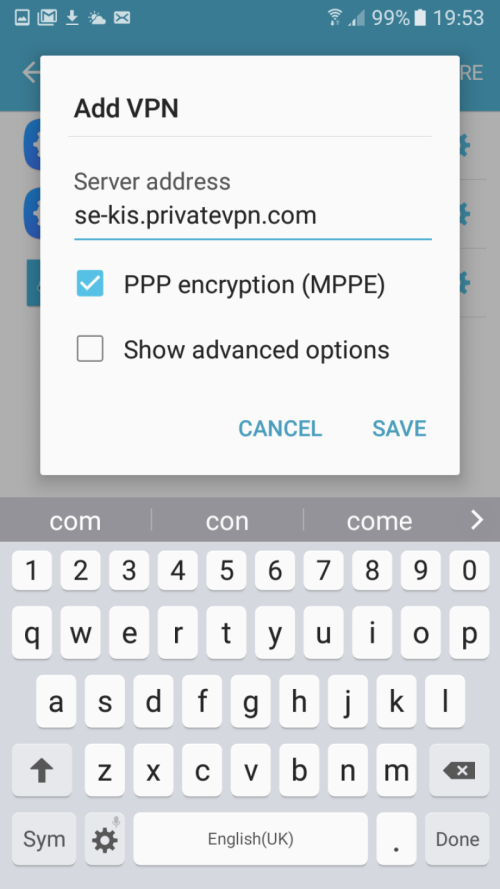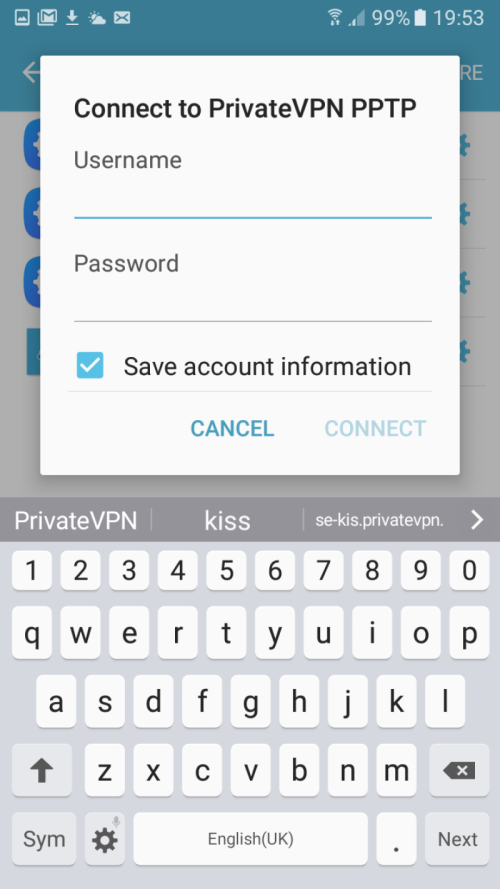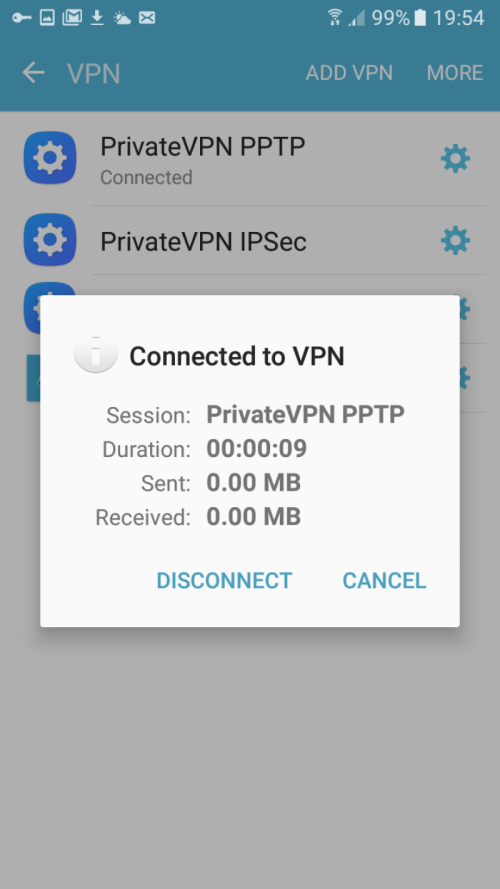VPN konfigūravimas Galaxy Tab: Skirtumas tarp puslapio versijų
(→L2TP) |
(→L2TP) |
||
| 29 eilutė: | 29 eilutė: | ||
:::5.1. angl. "'''Name'''" įrašykite "'''PrivateVPN L2TP'''"; | :::5.1. angl. "'''Name'''" įrašykite "'''PrivateVPN L2TP'''"; | ||
:::5.2. angl. "'''Type'''" pasirinkite "'''L2TP/IPSec PSK'''"; | :::5.2. angl. "'''Type'''" pasirinkite "'''L2TP/IPSec PSK'''"; | ||
| − | ::5.3. angl. "'''Server address'''" nurodykite serverį (pvz.: '''se-kis.private.vpn.com'''). Pilną serverių sąrašą rasite '''[https://privatevpn.com/serverlist čia]'''; | + | :::5.3. angl. "'''Server address'''" nurodykite serverį (pvz.: '''se-kis.private.vpn.com'''). Pilną serverių sąrašą rasite '''[https://privatevpn.com/serverlist čia]'''; |
| + | :::5.4. angl. "'''L2TP Secret'''" neredaguokite; | ||
| + | :::5.4. angl. "'''IPSec identifier'''" neredaguokite; | ||
| + | :::5.5. anlg. "'''IPsec pre-shared key"''' įrašykite "'''privatvpn'''"; | ||
| + | :::5.6. spauskite anlg. "'''Save'''"; | ||
[[Vaizdas:galaxyl2tp6.png|500px]]<br /> | [[Vaizdas:galaxyl2tp6.png|500px]]<br /> | ||
| − | :: | + | :: 6. Įveskite savo "'''PrivateVPN'''" naudotojo vardą (angl. "'''Username'''") ir slaptažodį (angl. "'''Password''')" ir spauskite angl. "'''Connect'''"; |
| − | + | :: | |
| − | |||
[[Vaizdas:galaxyl2tp7.png|500px]]<br /> | [[Vaizdas:galaxyl2tp7.png|500px]]<br /> | ||
| − | : | + | :7. Sėkmingai sukonfigūravus ryšį matysite, kad esate prisijungę: |
[[Vaizdas:galaxyl2tp8.png|500px]]<br /> | [[Vaizdas:galaxyl2tp8.png|500px]]<br /> | ||
| − | + | : | |
|} | |} | ||